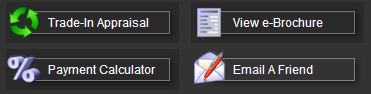Our Trojan UVMax C4 water purifier started beeping continuously. The install date was April 2009, so it’s been a year — according to the manual, time to replace the UV bulb!
Our Trojan UVMax C4 water purifier started beeping continuously. The install date was April 2009, so it’s been a year — according to the manual, time to replace the UV bulb!
I dutifully ordered a new UV lamp ($90) & installed it. Wiping my hands in smug homeowner anticipation of what was sure to be the return of super clean water for my family, I plugged the C4 power supply back in… green lights all around… but the beeping didn’t stop.
I unplugged the unit, waited a bit, plugged it back in… more beeping. Pulled out the manual. The only mention of the beeping alarm is in the troubleshooting section, which refers you back to the Control Panel section, which has all kinds of useful information about the status lights but absolutely nothing about a beeping alarm.
The manual says there’s supposed to be a model-specific reference card stuck behind the power supply. Sure enough I could see the tab sticking up — I felt a wave of relief, as surely the reference card would have an answer to The Meaning Of The Incessant Beep.
Nope. No mention of an audible alarm whatsoever.
By now I could feel a beeping-induced headache. Putting my hope in the Internet for a solution, I ran upstairs to the computer. Sure enough, the top result had the answer (thanks, Google) — but it wasn’t from the Trojan UVMax website — a random reseller had taken the time to post the answer … Apparently TrojanUV produced defective C4 power supply units between January 2009 – January 2010. Yep, a whole year of defective units. But although they’re now four months into people discovering the problem, there’s nothing about it on their website. No notice, no press release, nothing (or am I just not seeing it?)
The solution is to contact Trojan for a replacement power supply. In the meantime, I’m stuck with choosing between unsafe drinking water or constant beeping.
So in review:
- There is nothing the Trojan UV Max manual about what the beeping alarm means,
- There is no way to silence the beeping alarm,
- The Trojan UV website lacks any information about this year-long manufacturing defect.
Just to make life a little harder, the email link on the Trojan UV Max support website (Viqua) goes nowhere.
I called their customer service line & the rep I spoke with knew about the C4 problem right away. Apparently they had mistakenly installed firmware for the “Plus” version — which have a reset button to silence the alarm — into the “regular” C4 units, which don’t.
I asked the rep if the replacement C4 power supply was shipping via overnight express. He mumbled something to the effect that I should have it “within a day or two”. However it’s been 3 days & I still don’t have the replacement Trojan UV Max C4 power supply, so it’s becoming clear that Trojan doesn’t care enough to ship these via overnight or 2-day mail.
By now I’ve lost count how many ways Trojan UV customer service has completely failed their customers.
UPDATE (1/21/11): Still no note about this defect on their website. Even a simple note on their Support page, like “C4 Beeping? Click here to contact tech support” would be far more helpful to their customers than nothing at all. However in the 8 months since I originally posted this, Viqua has fixed their website contact links so they actually work, so that’s one step in the right direction! Seems that people have had better success by calling Viqua though.



 I batch-process-resized some photos in PSP X2, & realized too late (after I had emailed 90 photos off to various relatives) that everyone appeared a little taller & thinner than they normally are. Not so bad right? Except that headshots look a little weird. The photos were taken with different cameras with slightly different aspect ratios.
I batch-process-resized some photos in PSP X2, & realized too late (after I had emailed 90 photos off to various relatives) that everyone appeared a little taller & thinner than they normally are. Not so bad right? Except that headshots look a little weird. The photos were taken with different cameras with slightly different aspect ratios.